Do you want to sideload Android Apk on your Amazon Fire TV Stick? For that, you must enable unknown sources on Firestick. Enabling unknown sources on Firestick to allow you to download all the popular streaming applications such as Cinema Apk, Typhoon TV, TVZion, Titanium TV, Bee TV, Kodi, and many more.
Also read- How to Jailbreak a Firestick
How To Enable Unknown Sources On Firestick?
Follow these steps to enable unknown sources on Amazon Fire TV Stick-
- Go to Settings.
- Select My Fire TV.
- Choose Developer Options.
- Click on Allow Apps from Unknown Sources.
- Select Turn ON.
- Enjoy the unlimited streaming experience.
Here’s a detailed guide to enable unknown sources on firestick (step-by-step)-
1. Go to Firestick Home
First of all, close all the apps and jump to Amazon Firestick Home.
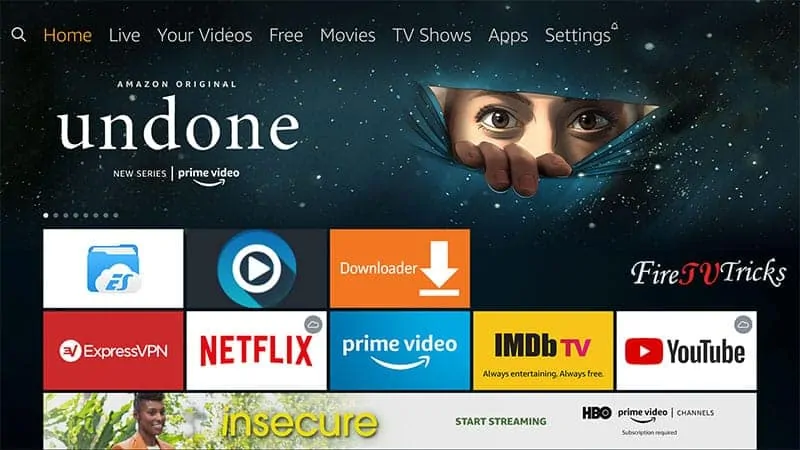
2. Select Settings
Scroll right using your Firestick Remote and select Settings.

3. Click on My Fire TV
Press the arrow-down button on your remote and select My Fire TV option.

4. Select Developer Options
Inside the My Fire TV, you’ll see Developer Options, click on that.
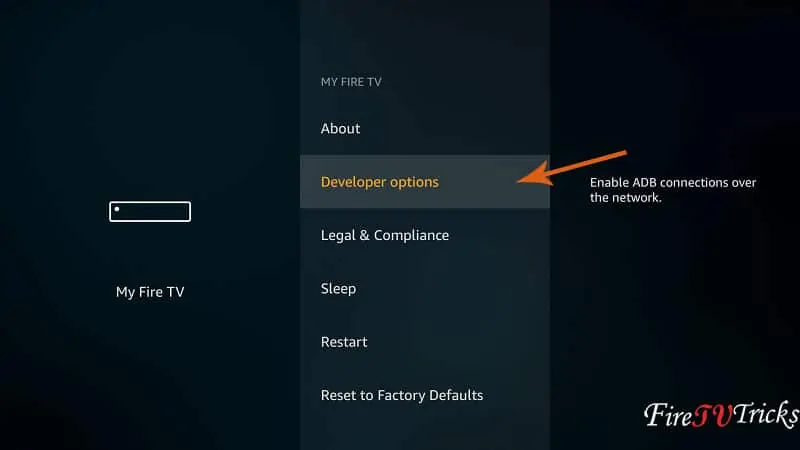
5. Choose Allow Apps from Unknown Sources
You can see- Apps from Unknown Sources is OFF. Click on that to enable it.
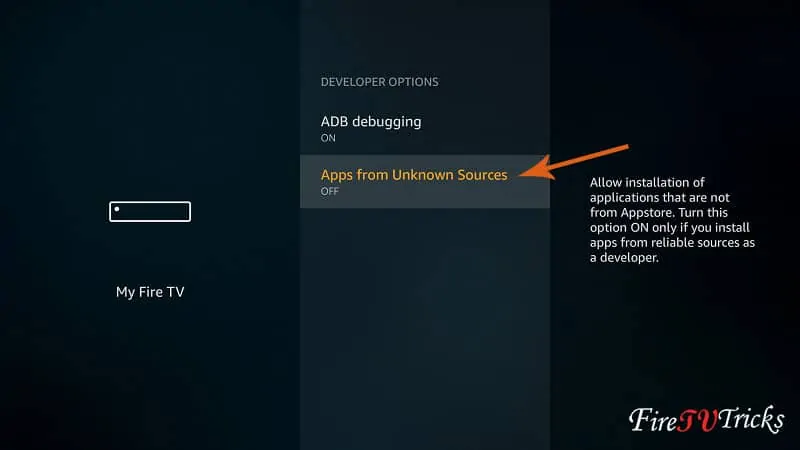
6. Click Turn ON
A warning pop-up will appear, click on Turn On to enable it.

7. Unknown Source Enabled
Now you can see Apps from Unknown Sources is ON. Now you Firestick is ready to install any third-party applications. See the list of best firestick apps.
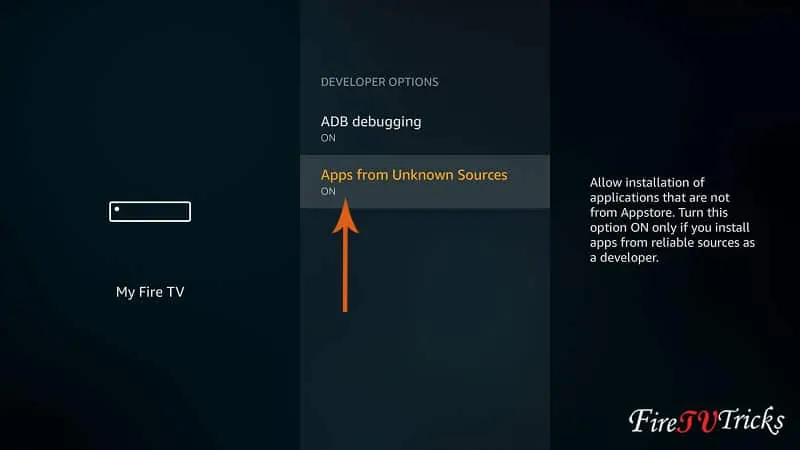
Why should I enable Unknown Source on Firestick?
Even though you know some benefits of enabling unknown sources, but many readers are confused about it. They might have a question in their mind- Why Should I Enable Unknown Source? So, let me summarize it in very short.
The Amazon Fire TV devices running on an Android-based Fire OS. It’s a customized and highly optimized operating system to provide excellent streaming experience. It supports all Android apps and games. But, there are very limited apps available on the official Amazon Store.
Many popular applications like Kodi, Cinema HD, Typhoon TV, Bee TV, Titanium TV, etc. are not available. But, these Android apps are supportable by your Firestick. After enabling Unknown Source, you can download and install these apps. It gives complete freedom to watch and explore new apps.
Does Enabling Unknown Sources is Safe on Firestick?
By default, Amazon keeps unknown sources disabled to avoid any third-party apps installation. Some third-party apps contain viruses and malware. So, you must ensure- the app you’re installing is virus-free. As long as you’re installing third-party apps from trusted sources, enabling unknown sources is totally safe. However, I always recommend my readers to use a good VPN to protect your privacy breach.
You can go for any trusted and secured VPN Softwares like- Express VPN and IPVanish. I’m using Express VPN across all my devices and it gives excellent speed and security. It also unblocks Netflix, Hulu, and BBC Player. You can get a 49% OFF on an annual plan.
Final Verdict
If you’re only using official apps on your Fire TV, believe me- you’re missing a lot. There are very limited apps available on the Firestick App Store. You can install any Android apps on your firestick. Here I’ve guided you the complete steps to Enable Uknown Sources on Firestick. Now you can install any app from Downloader or Filelinked.
