If you are planning to upgrade your Fire TV Stick with the recently launched 3rd generation Amazon Fire TV Stick 4K then this guide is solely made for you. Here you’ll get a complete comparison of Fire TVstick (1080p) and Fire TV Stick 4K (3rd generation).
As you already own a FireTVstick device then I don’t need to explain much about it but I must introduce the popularity of Amazon Firestick. Out of 10 media streaming devices, 8 are Amazon Fire TV Stick.
For you: How to Jailbreak a Fire TV Stick 4K (Complete Guide)
Amazon entered into the digital media streaming devices in April 2014 and now it became the most demanding streaming device in various countries. The device is running on Fire OS (developed by Amazon) and getting regular updates to fix any existing bugs and improve the UI.
Also read- How To Setup Fire TV Stick for First Time (Step By Step)
Recently, Amazon launched a new version of Firestick which supporting 4K HDR and Dolby Atmos 7.1 surround audio. If you are confused- whether you should upgrade to Amazon Firestick 4K or not, then here I’m going to explain everything in detail.
Governments and ISPs across the world monitor their users’ online activities. If found streaming copyrighted content on your Fire TV Stick, you could get into serious trouble. Currently, your IP 2409:4064:2494:7d4f:a030:7afe:9eev:53b1 is visible to everyone. I strongly recommend you to get a good FireStick VPN and hide your identity so that your movie viewing experience doesn’t take a bad turn.
I use ExpressVPN which is the fastest and most secure VPN in the industry. It is very easy to install on any device including Amazon Fire TV Stick. Also, it comes with a 30-day money-back guarantee. If you don’t like their service, you can always ask for a refund. ExpressVPN also has a special deal where you can get 3 months free and save 49% on the annual plan.
Old Fire TV Stick Vs Fire TV Stick 4K
When we compare both the Firestick on the basis of size, shape, and weight then you can’t see any major differences. But, if we dig deeper then only we can see the difference. So, here in this comparison chart, I’m going to talk about every aspect of both devices.
Let’s start…
1- Size and Shape (Visual)
When we look at the older Amazon Fire TV Stick and then on the latest Firestick 4K then there is no difference in their shape. However, if we look at the size then the newer Fire TV i.e Fire TV 4K has got bigger in size. Though, there are big changes done in Fire TV 4K remote. The latest Fire TV remote got four additional buttons-
- Power button (OFF/ON).
- Volume up button.
- Volume down button.
- Mute button.
It means, whether you want to increase or decrease the volume, you do not need your TV remote anymore. You can control the volume by your all-new Alexa remote for Fire TV Stick 4K. Also, you can mute the sound and switch OFF your Firestick.

2- Features
Here is the place where you need to concentrate more…
Display:
As the name suggests: Fire TV Stick 4K is an ultra HD 2160p device that supports HDR protocols. More pixels mean, more picture clarity. Older Fire TV was supporting 1080p only. But, in order to watch 4K quality videos, your TV must have a 4K display.
If your TV resolution is 1080p only then there is no need to upgrade your Fire TV Stick. Because of this, you need to get a new 4K TV.
Operating System:
All of Amazon’s streaming devices are running over the Fire OS. But, it supporting all the Android apps on your TV. Basically, Android OS is an open-source project and Amazon developers customize this for Firestick devices. The latest Fire TV Stick supporting Fire OS 6 (Android 7.1 Nougat) but the older Fire TV Stick is running over Fire OS 5 ( Android 5.1 Lollipop).
If you want to try the latest version of Android OS then you can upgrade your device. Because many applications are not supporting Fire OS 5 because it still running on the Android 5.1 (Lollipop) framework.
RAM:
RAM is the only responsible component that really matters in multitasking and speed. The older version of Firestick has only 1GB RAM while the 3rd generation of Firestick got 2GB of RAM. Here you can see some difference in speed. I’ve tested both the devices and the latest Fire TV Stick boot time is faster than earlier. Also, you’ll feel the smoother experience while operating the latest Fire TV Stick.
Processor:
There is another difference you can see in the Amazon Fire TV Stick 4K. This device is running on Amlogic S905Z while older Fire TV Stick is running on Mediatek 8127D. This upgrade in Fire TV Stick 4K is really made the device smoother and faster.
Memory and Storage:
Here is the biggest difference you’ll see. The older Fire TV has no option to insert any storage device. Means, you’ll get 8GB of storage along with the device. However, the Amazon Fire TV Stick 4K also has the same memory of 8GB but there is an option to upgrade it by inserting a micro USB into the device. But, you can not directly install to the device, you need to buy a separate OTG cable.
Audio and Sound:
Amazon Fire TV Stick 4K and Fire TV Cube are supporting Dolby Atmos sound but there is no such feature available in the 2nd generating of Fire TV Stick. Also, Fire TV Stick 4K is supporting HDR 10 protocols which providing outstanding sound quality along with video clarity.
Price:
There is little difference in the price of 3rd gen Fire TV Stick and 2nd gen Fire TV Stick. The older Fire TV Stick is costing around $39 while the latest Fire TV Stick 4K is costing around $69. If you are comfortable with the pricing then choose Fire TV Stick 4K. Although it’s necessary that, your TV must support 4K HDR video then only this upgrade is worthy.
Final Words
I hope you’ve got enough ideas to decide- whether you should upgrade the Fire TV Stick 4K or not. The latest Fire TV Stick 4K is loaded with some great features. If you are a first-time buyer then definitely go for 3rd generation Fire TV Stick but if you already having 2nd generating Fire TV Stick and your TV is not supporting 4K resolution then it’s not worthy to upgrade.
But, if you have 4K resolution TV then I definitely recommend you to go for Fire TV 4K with HDR support.
Was this guide worthy? Please give your feedback in the comment box.