In this guide, we shall look at some Firestick hacks that blow your mind. If you got a brand new Fire TV Stick then this article will tell everything about firestick tips and tricks. Here’s a dedicated tutorial on how to set up Fire TV for the first time.
Amazon Fire TV Stick 4K is the most popular and efficient media streaming device (see the comparison with Mi Box). It has an easy-to-use interface and lag-free UI in comparison to Android TV OS.
Although, it’s built on the Android operating system; Amazon developers customized it for higher performance. Fire OS releases regular updates to fix any existing bugs.
Both hardware and software are built by Amazon. Hence, FireStick gives a smoother experience while streaming. If you opted for Firestick over Mi Box or any other Android Box, then it’s the best decision you have made.
8 Amazon FireStick Hacks That You Must Know
Here are the 10 best firestick hacks that you should know-
1. Jailbreak Firestick

Amazon Fire TV Stick runs on a customized Android called Fire OS. If you don’t want to pay for streaming movies and tv shows, Jailbreaking is the best option.
Most people think that firestick jailbreaking is tough. But, actually, it’s a very easy task. You can jailbreak your firestick in just a few seconds.
Here’s what you can do to jailbreak firestick-
- Go to Settings.
- Open My Fire TV.
- Select Developer Options.
- Enable Allow Apps from Unknown Sources.
- Click OK.
- Go back and choose Preferences.
- Open Privacy Settings.
- Select Data Monitoring.
- Turn OFF Data Monitoring.
- Also, turn OFF Device Data Usages.
We’ve written a detailed guide on Firestick Jailbreaking, check it out.
2. Hide your IP & Stream Anonymously
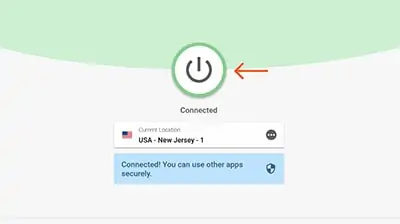
If you don’t want to reveal your identity and activities, use a zero-logging VPN on Firestick. Express VPN is a compatible and best VPN for Amazon Firestick.
The best VPN for firestick will hide all your activities and keep your streaming activities anonymous. You can unblock Netflix and HBO series with a VPN. But, for 100% privacy and security, don’t use any free or cheap VPNs. Always choose a trusted VPN that doesn’t monitor your traffic.
ExpressVPN is an award-winning VPN for streaming and torrenting. It doesn’t keep any traffic logs and keeps your activities safe from ISP and government. You can claim their 35% OFF deal now and follow these steps to install it on Firestick-
- Go to the Search option.
- Type ExpressVPN.
- Click on the Download button.
- Open the App.
- Enter your Username and Password.
- Connect to a Server (Country & Location of your choice).
- Press the Home button.
- Start streaming anything safely and anonymously.
3. Sideload Apps on Firestick with Downloader
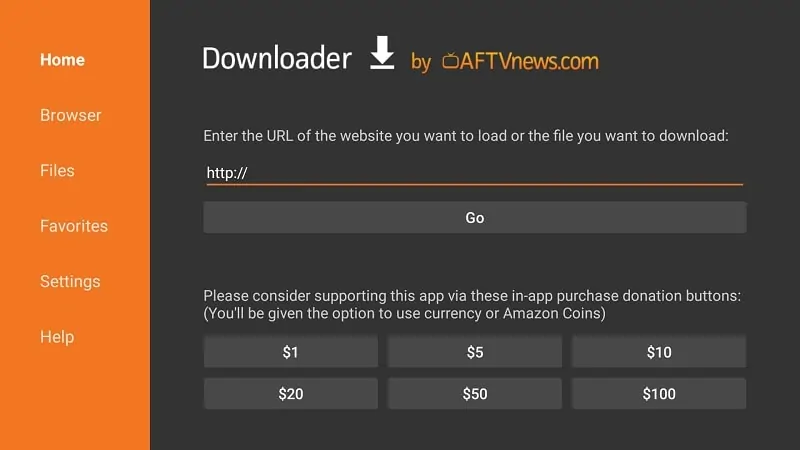
Why pay for an OTT subscription if you can get everything for free. Amazon Firestick supports all Android apps and APK files. You can sideload any apps for streaming free movies and tv shows.
We have already published an article where the best streaming apps are listed. Follow these steps to sideload apps on firestick-
- Go to Settings.
- Select My Fire TV.
- Open Developer Options.
- Enable ADB Debugging.
- Turn ON Allow Apps from Unknown Sources.
- Press the Home button on the remote.
- Open Search option.
- Type Downloader.
- Install Downloader by AFTVNews.com
- Open Downloader and enter APK download address.
- Once the download finished, select Install.
- Enjoy streaming free movies and shows.
4. Control your Firestick with Smartphone
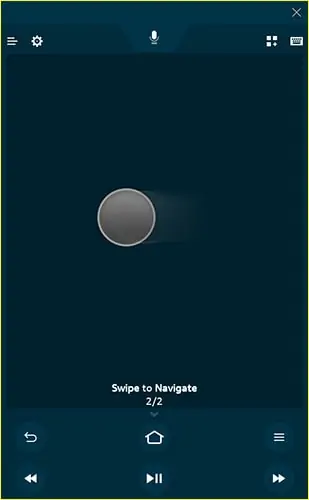
If you recently got a new Firestick then probably you don’t know this hack. You can control your firestick with a smartphone. It’s very useful when your firestick remote stopped working.
Follow these steps to use your smartphone as a firestick remote-
- Open Google Play Store on your Android phone.
- Search for the official Amazon Fire TV app.
- Install Fire TV App on Android phone.
- Login with the same Amazon accounts that you’re using on Firestick.
- Connect to the same WiFi network.
- Now your Fire TV will appear on the smartphone screen.
- Connect to Fire TV devices.
- Now control everything from your Android phone.
5. Connect your Bluetooth devices with Firestick

If you have Bluetooth earphones or a mouse, you can connect them with your Fire TV Stick. Follow these steps to connect Bluetooth devices with Firestick-
- Turn ON the Bluetooth of your device and make sure it’s discoverable.
- Go to Firestick Settings.
- Select Controller and Bluetooth Settings.
- Click on Other Bluetooth Devices.
- Add your device.
6. Check how much storage left on Firestick
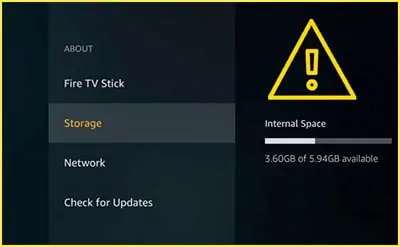
This is another important firestick hack that you should know. You can check how much storage left on your Amazon Firestick. If you’re unable to download anything new because your storage is full then this Firestick hack is useful for you.
Follow these steps to check internal storage of firestick-
- Go to Settings.
- Select My Fire TV.
- Choose About.
- Select Storage.
- See how much storage left.
7. Force stop the running apps in the background

Amazon Firestick comes with 1GB of RAM and 8GB of internal storage. When so many apps run in the background, it affects your Firestick performance. So, you can force stop runnings apps on firestick.
Follow these steps to force stop apps running in the background-
- Go to Settings.
- Select Applications.
- Click on Manage Installed Applications.
- Choose the application that you want to close.
- Select Force stop.
8. Browse the internet on Firestick

This is another Firestick hack that people don know. You can browse the internet on Amazon Firestick. For that, you can install Silk Browser by Amazon that supports all web formats.
Follow these steps to install Silk Browser on Firestick-
- Go to the Search option.
- Search for Silk Browser.
- Click on Download.
- Open Silk Browser from Apps and Games.
- Enter the website you want to visit or search anything on Google.
These are some useful Firestick hacks you must know. It increases your firestick performance and streaming activities.
Final Verdict
If you’re using a Fire TV device for a long time then you must know many tricks. I shall update this article with new firestick hacks in the future. You should always hide your streaming activities if you’re using any third-party apps. For that, I recommend ExpressVPN because it’s the best VPN for firestick.
I hope you enjoyed this guide. If you know some firestick tricks then please share them in the comment box. It will helpful for many others.
